25 Best Search Engine Guidelines in 2016: We should follow latest SEO guidelines to build a search engine & user friendly website in 2016 for your business.
1: Website Layout, architect & Navigation: Every Business website need neet & clean web design with proper user friendly navigation. Always navigation should be easy for both search engines & users.
2: Mobile Friendly Website Design: 2015- 16 Google have 3 choice in website designing 1st is responsive design, 2nd is adaptive design 3rd is mobile (m.xyz.com) sites. Ensure your website is mobile optimised, if not you are missing out on a huge amount of traffic.
3: Content on Front & Above the Fold: Content should be always in front and mid of any web page. At a minimum the page’s title & content should be ‘above the fold’; that is always visible without the user having to scroll down.
4: Avoid too Many Ads Above the Fold: This is specially for news & adsense approved site don’t show more ads above the fold, follow google adsense guideline.
5: Content Hierarchy: We always ensure that our web page content is unique, relevant to page topic, fresh and we should break the content into different paragraph and use heading & sub headings for each paragraph.
6: Choose your Keywords Wisely: Choose keywords which have more search volume & less competition. For one category page choose one main keyword & secondary keyword with your brand name long tail keywords.
7: Special Places to use Keywords: Always use Keywords and key phrase in the search engine power positions, we will rank much higher in Search Engines. Use of keywords in power positions!
8: Landing Page Optimization: Unique landing pages for each different category & geo located search terms that we target to reach our potential customers.
9: Include User Reviews & Privacy Policy: Always include user reviews & your privacy police for user trust on you & services provided by you.
10: Title Tag: We ensure that our browser title tags are keyword targeted and about 50-60 characters. We follow the title format as Main Keywords, then Secondary Keywords with Brand Keywords. Always make the title clickable & attractive & Unique.
11: Meta Description: Meta descriptions give users an idea of what the page is about with our keywords with the character count to less than 156 characters.
12: Meta Keywords: We ensure all our pages have meta keywords that list all the keywords we’re targeting for that page.
13: Header Tags: Ensure each page has a unique H1 tag & we should use only one time in a web page, followed by multi subheading as h2,h3,h4, h5, h6.
14: Breadcrumb: Use breadcrumbs for ‘reversed’ crawling and help users understand their location within the website.
15: A: Optimize your Page Load Speed: Increase your website speed because page load speed is a ranking factor and a faster loading page will outrank a slower loading page. Always slower loading sites skipped by users, so use compressed images to reduce load time.
B: Optimized Images: Use always compressed images to reduce load time with keyword optimized. keywords in image file name, alt title & alt text for each images, ex: <img src=”keywords.jpg” title=”keywords” alt=”keywords” />. Use Image optimization tool like JPEG Optimizer & other tools.
16: Page Loading Time: Use a tool such as Pingdom, webpagetest to test your site’s loading speed. Run your website through Google’s Page Speed Insights tool and implement recommended changes where practical.
17: Local SEO: Add your contact details, Google business listing and physical address to your contact page always, when targeting location keywords because search engine will trust more on your website.
18: Set up rich snippets/structured data – Set up and test structured data to benefit from rich snippets in search results.
19: Set Canonical URLs: Always use canonical link to set preferred URL & for pages with similar content to avoid duplicate content issue.
20: Inside linking: We try and include in-content links to other web pages within the website. We also include these links in footer, header & sidebar menus for user friendly navigation, more user engagement in site will reducing the bounce rate. diversify your anchor text in webpages.
21: Need to Fix all Search Console Errors: Make sure daily audit of Google Search Console, need to fix all the errors in HTML Improvement Section, Bugs in Mobile Usability Section, Crawl Errors, Language Tag errors, Schema errors, etc.
22: Competitor’s Analysis for BackLinks: Make analysis of your top ten competitor and where they got good links, try there to collect links for your website.
23: Now Social Media Plays Big Roll: Use social media to share you content, for branding, reputation management & encourage user to sharing your content.
24: User Friendly 404 Page: Create a user friendly page not found 404 error page, which is send the user to relevant content and minimizes the web bounce rate.
25: Implement HTTPS, SSL & HTTP/2 Secure Server: Security is a top priority for Google. Moving your entire website to SSL is good signal for Google & gives a small rankings boost to sites accessible over HTTPS which capture user information to be safely encrypted. Now Google indexing HTTPs faster than HTTP & Now every one ready to moving HTTP/2 .
Here Few Points resourced from Ahref Blog & for more in-depth tips you can visit 100+ SEO Tips by Ahrefs.
Readers are welcomes to add there opinion by comments, may be I forgot to added few important points, you can add by your comment, I will Thank Full for That…:)

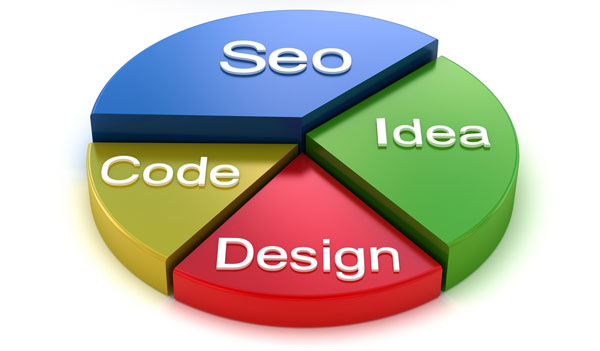
Great SEO tips. All the points you mentioned in the article is very important from the SEO point of view. I already focusing on many of the points you mentioned like landing page optimization, title tags, meta descriptions etc. but now I can also try the rest. Out of all points, I think making mobile friendly website design is very important. Today, most of the people used heir mobile phones to access the internet. Social login also helps you to improve ranking in search engines as it drives more traffic by reducing the barrier of registration.